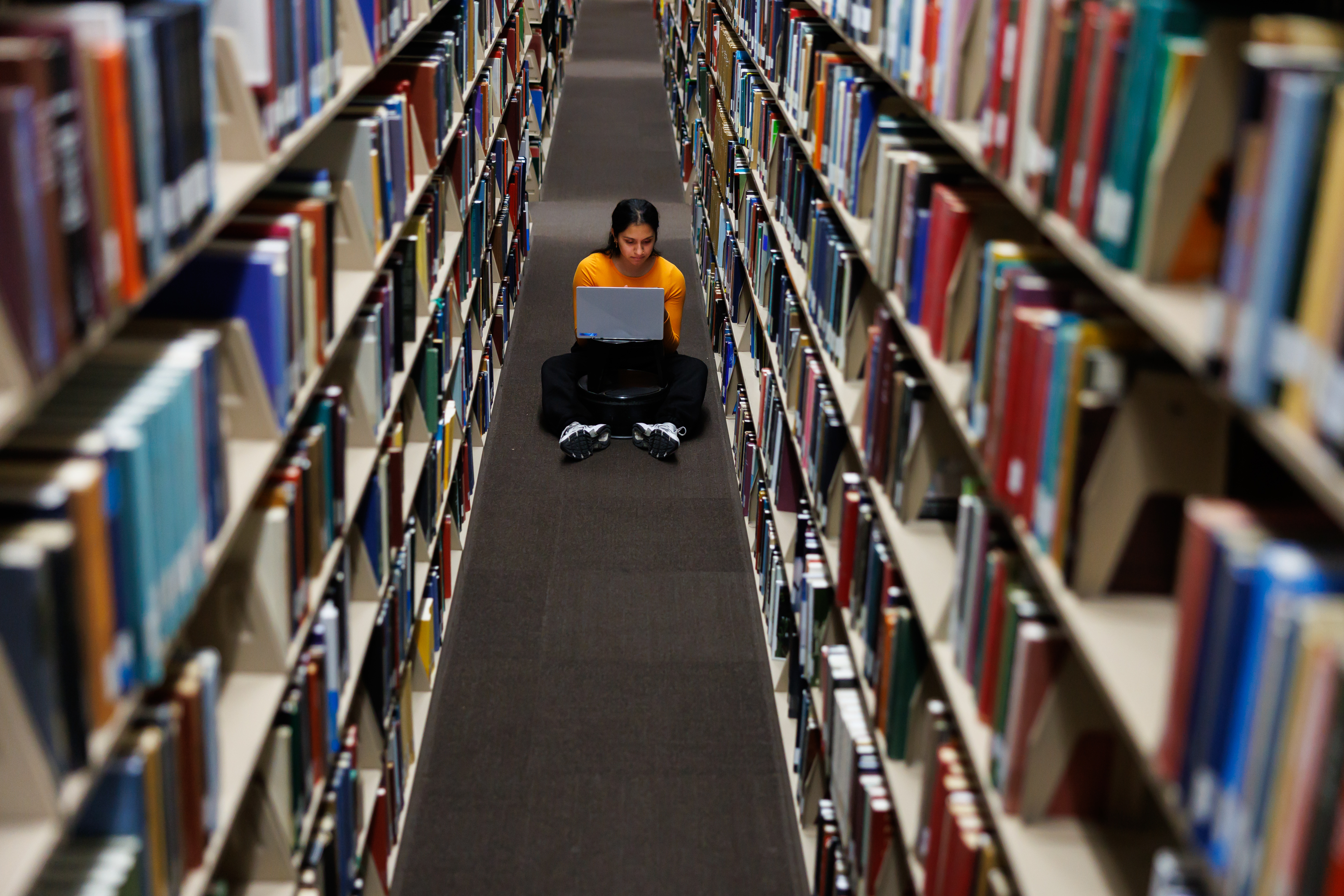What should I do if I experience problems accessing online library resources?
Answer
If you are experiencing problems with accessing our online Library resources (also called electronic resources), follow these quick troubleshooting tips:
- Access materials through the UT Libraries website so you are properly authenticated for access.
- Try using a different browser. Some resources respond better on Chrome, Safari, Edge, or Firefox. We do not recommend using Internet Explorer as this browser is no longer supported by Microsoft.
- Clear your browser's cache and cookies. You can do this under your browser's settings. Sometimes our browsers need a refresh!
- Be careful how you bookmark. If you bookmark a database or journal, be sure to use the links given on the Libraries' website and not the URL in your address bar.
If you are still experiencing problems, you can Ask Us Now or use our Libraries Contact form.
Links & Files
- My URL, link, or bookmark isn't working. What should I do? Opens in new window
- How can I access online library resources from off-campus? Opens in new window
- What is UT Libraries proxy information for off-campus access? Opens in new window
- Libraries Contact Form Opens in new window
- Library Tutorials Opens in new window