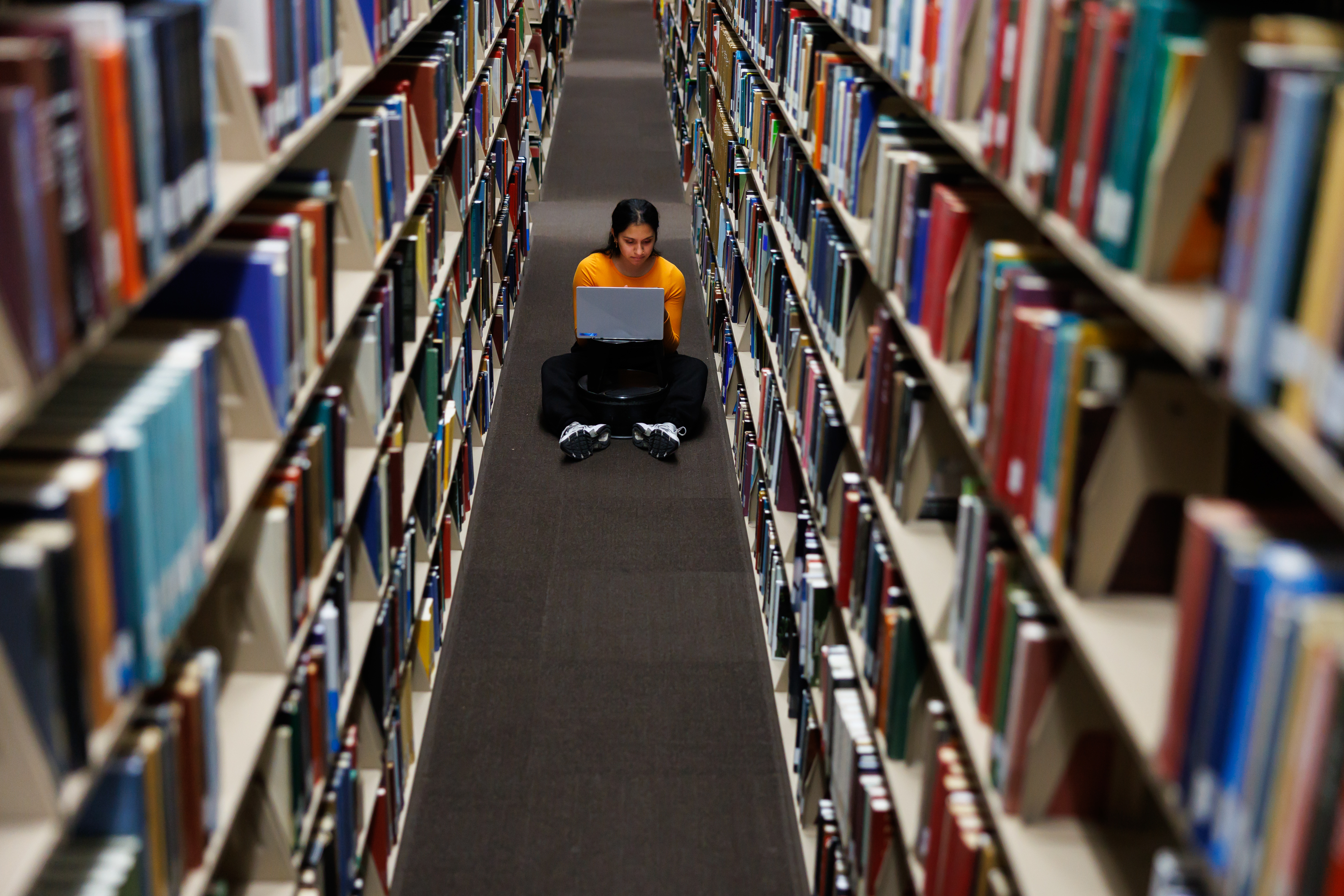How do I find a book?
Answer
Search for books using the OneSearch box in the center of the library's homepage. Books that are available will be listed in green and will designate its library location. If your book is in the "Hodges Library Stacks," you can click the View Map button next to the listing for a printable map to its floor and shelf location. If the book offers "Online Access," click to View Online link to access it. If the book is located somewhere other than Hodges Library Stacks--for instance, in "Storage," "Special Collections," "Music Library," or "AgVet Med Library stacks"--visit that library or ask a librarian for assistance.
To learn more about finding books, use this interactive tutorial.