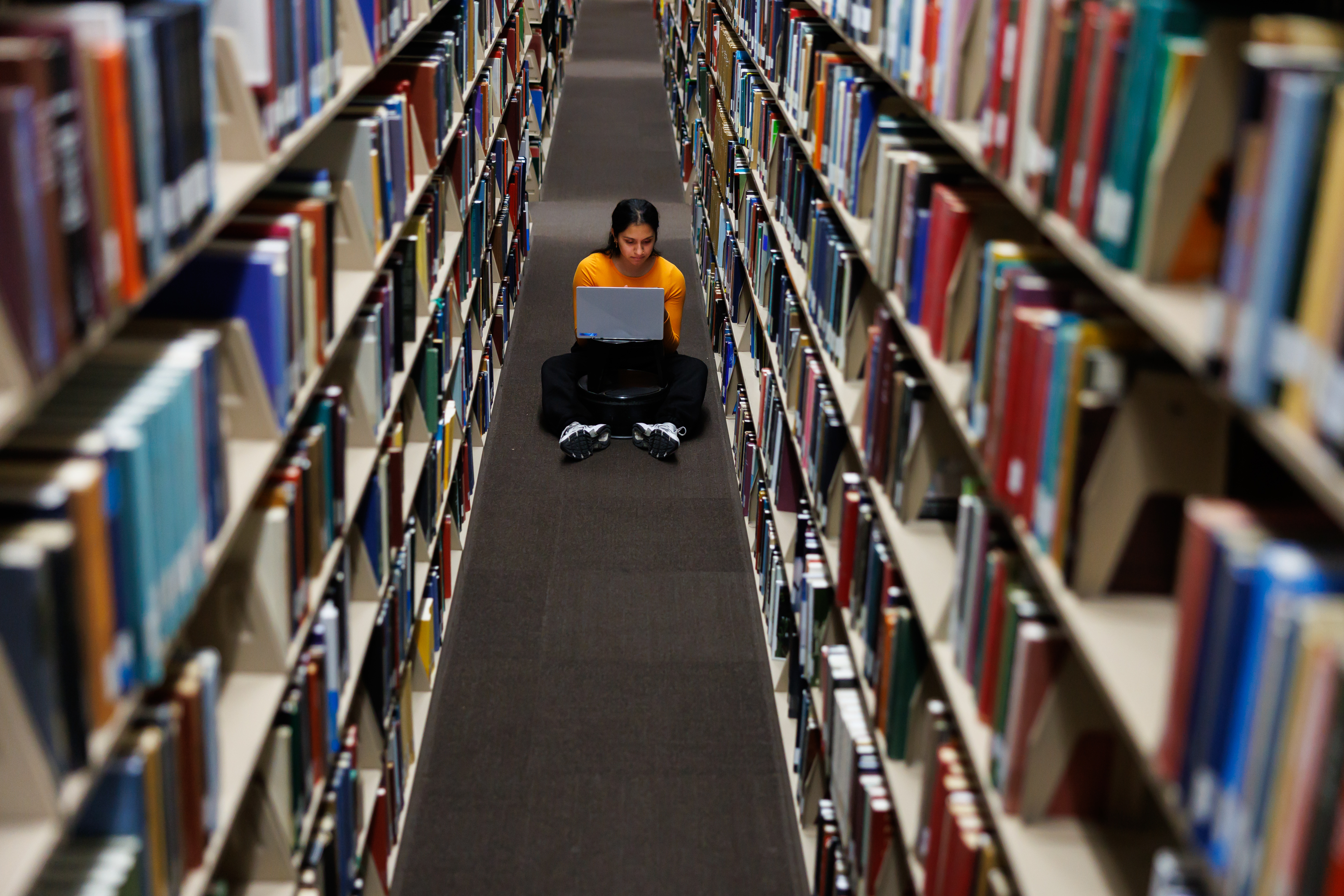How do I use the stacks map?
Answer
The View Map icon in OneSearch will pull up a map to a specific book's location. The map will indicate the floor and range number for that particular call number. Refer to the stack map example located below.
Only books in Hodges Library Stacks have the View Map icon. Titles that are available in both print and ebook versions will not show the map. In those cases, you can click on the Virtual Browse tab, and choose a nearby book to pull up a map.