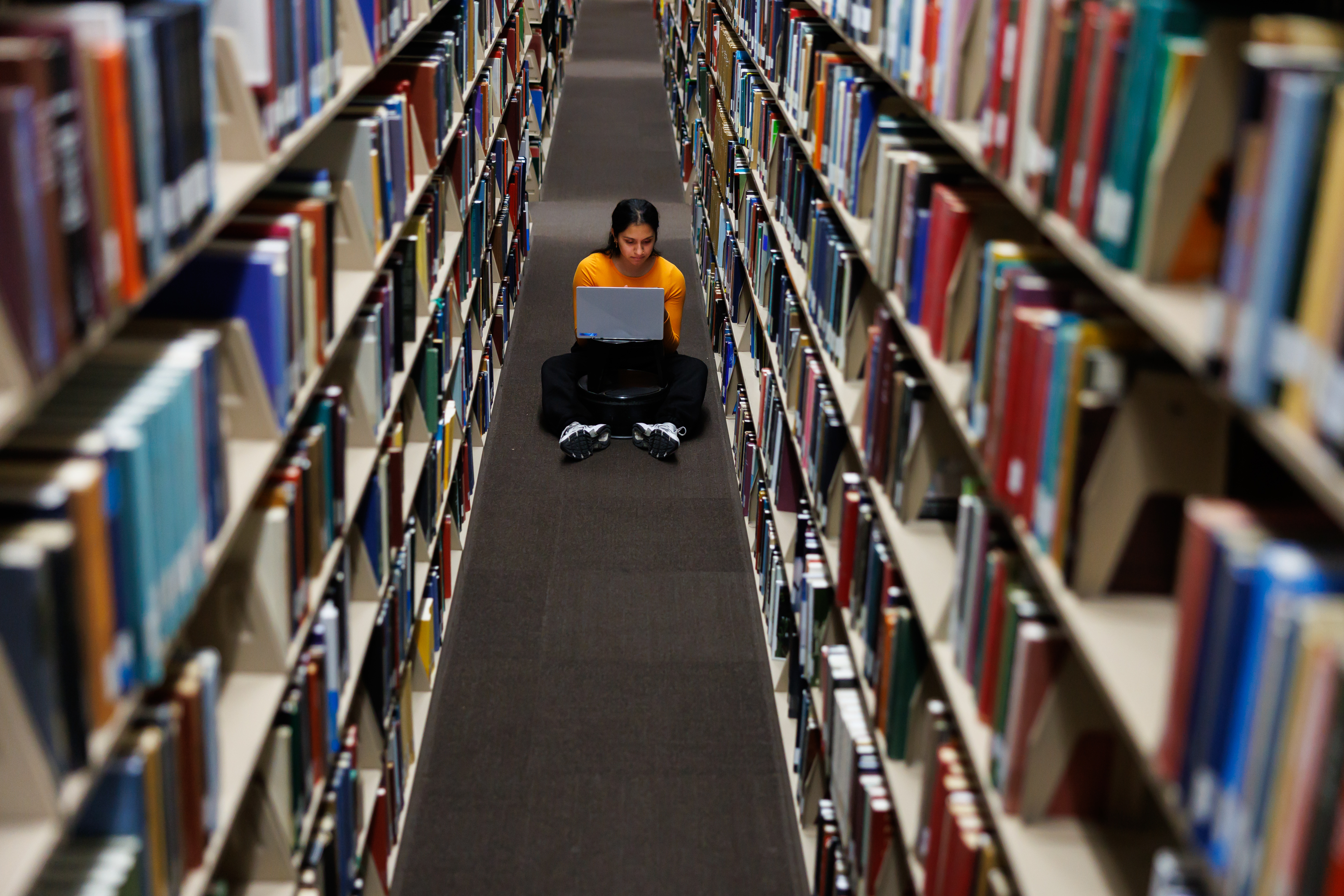Can I stream videos in class?
Answer
Yes. Using films and TV programs for teaching in the classroom is legal under the Fair Use exemption (17 U.S.C. Section 10) if these guidelines are followed:
- Viewing should be limited to only students enrolled in the class.
- Films and TV programs can be used in distance education classes (Canvas or other online learning platforms), or as part of a hybrid class, only if they are used in the same amount or duration as what would have been shown in the physical classroom.
Streaming videos also have some technical limitations due to digital rights management (DRM).
- We do not recommend synchronous viewing through a screen sharing program. Most users report playback issues, poor video quality, and audio disruptions.
- We recommend students view videos on their own before class and use class time for discussion. Or, students can watch a video at the same time on their own screens while Zoom is open for discussion in a different window. Most of our video streaming providers offer unlimited simultaneous access to content, so a whole class connecting at once will not be a problem.
- Some of our streaming vendors allow their films and TV programs to be shown in front of a classroom on one screen, but others do not. Generally, videos specifically designed for classroom use are more lenient, while Hollywood feature films and TV programs are stricter in how they can be shown.
- To stream films in the classroom, try connecting your laptop directly to the room system with HDMI or USB-C cables (available in some classrooms). It is recommended that you do not involve Cynap in this.
Some of our vendors do not contractually allow "virtual broadcasting" even though the viewing is for educational purposes. When trying to screen-share videos from some of our providers, students may just see a black screen. Here are the specifics:
Viewing Not Available with Screen Sharing Programs (Zoom, Cynap, etc.)
Viewing Available on Screen Sharing Programs
- All other Alexander Street Video titles
- Docuseek
- Psychotherapy.net
- Bloomsbury Publishing (Drama Online)
- Infobase (Films on Demand and Feature Films for Education)
- SAGE (SAGE Video and SAGE Research Methods: Video)
- Adam Matthew Digital
- Berliner Philharmoniker Digital Concert Hall
- Naxos Video Library
- Visual History Archive
- Gleeditions
- Fortunoff Video Archive for Holocaust Testimonies
- Digital video files playable in OneSearch
If you continue to see a black screen, please follow these troubleshooting tips from Zoom.
Zoom also has details on Sharing a recorded video with sound during your meeting.