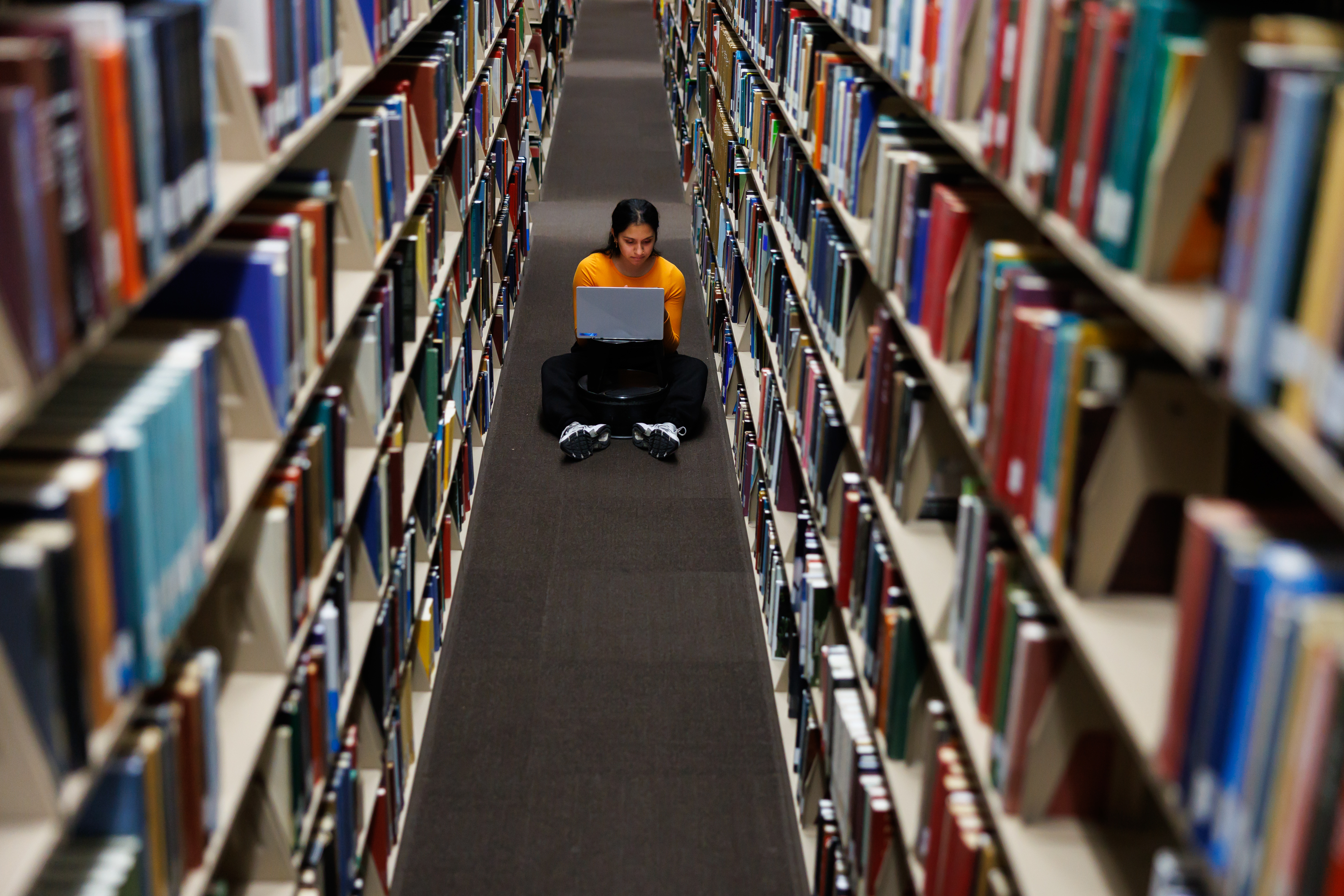What is an Adobe ID and how do I get one?
Answer
Many of our ebook providers require Adobe Digital Editions (ADE) to read downloaded ebooks. An Adobe ID is required to open a downloaded ebook on ADE.
If you authorize ADE without an Adobe ID, any ebooks downloaded will be limited to that single device and you may receive errors when accessing the ebook later.
Adobe ID creation is free. All you need to provide is your name, country, and email address. You can create your Adobe ID when prompted within Adobe Digital Editions, or follow the directions below.
To create an Adobe ID:
- Go to the Adobe sign-in page
- Click “Create an account”
- Fill out the form
- Click “Sign Up”
Your Adobe ID will be the email address you used to sign up.
To authorize Adobe Digital Editions:
- If not prompted to authorize when you first open ADE, Go to Help > Authorize Computer
- You will be asked to select an eBook Vendor - select Adobe ID
- Enter your newly-created Adobe ID and Password and Select "Authorize"