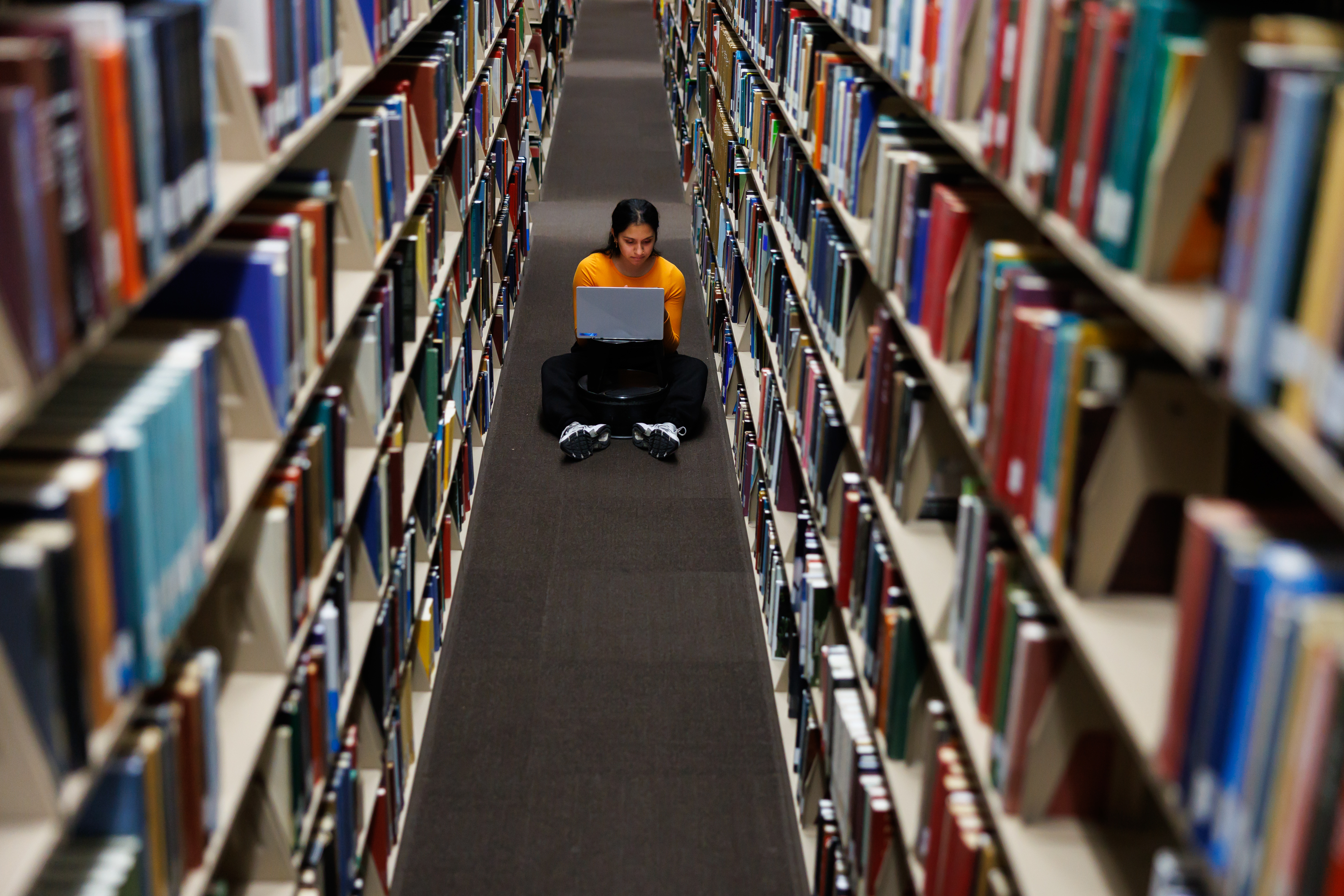How do I export results or download content in Scopus?
Answer
To export results in Scopus, select one or more results and choose Export. This will give you the option to choose a file type or reference management tool to export. Select which information you want to export and click Export.
To download abstracts and full-text articles, you will need to install the Scopus Document Download Manager. This browser extension is currently only available in Chrome. The extension primarily enables users to download abstracts, but it will also allow users to download full-text Open Access articles if they are available to be downloaded.