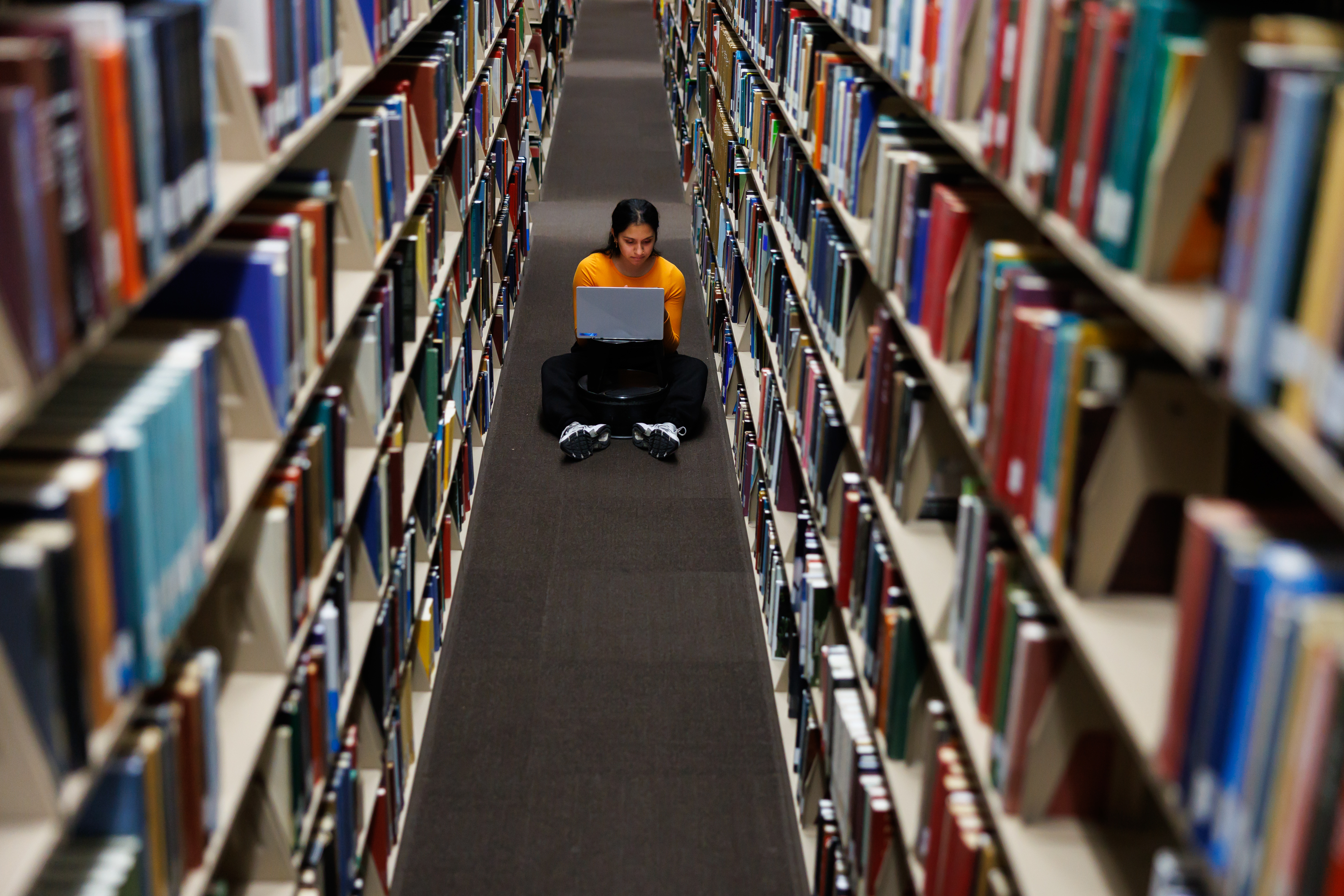How do I set up the Alexander Street Video app in Canvas to embed streaming videos and clips?
Answer
To set up the Alexander Street Video app in Canvas to embed their streaming videos and clips, an instructor will need to follow the directions below for each course cite:
- Enter a Canvas course Site
- Go to Settings
- Go to Apps (tab across the top)
- Click on Alexander Street Video
- Click on the blue "+ Add App" button
- Enter the required credentials
- You will need to reach out to Steven Milewski (smilewsk@utk.edu) or eProblems (eproblems@utk.edu) to request the required credentials.
- Click the blue "Add App" button beneath that
Once it is installed, ProQuest has instruction on how to use it here.