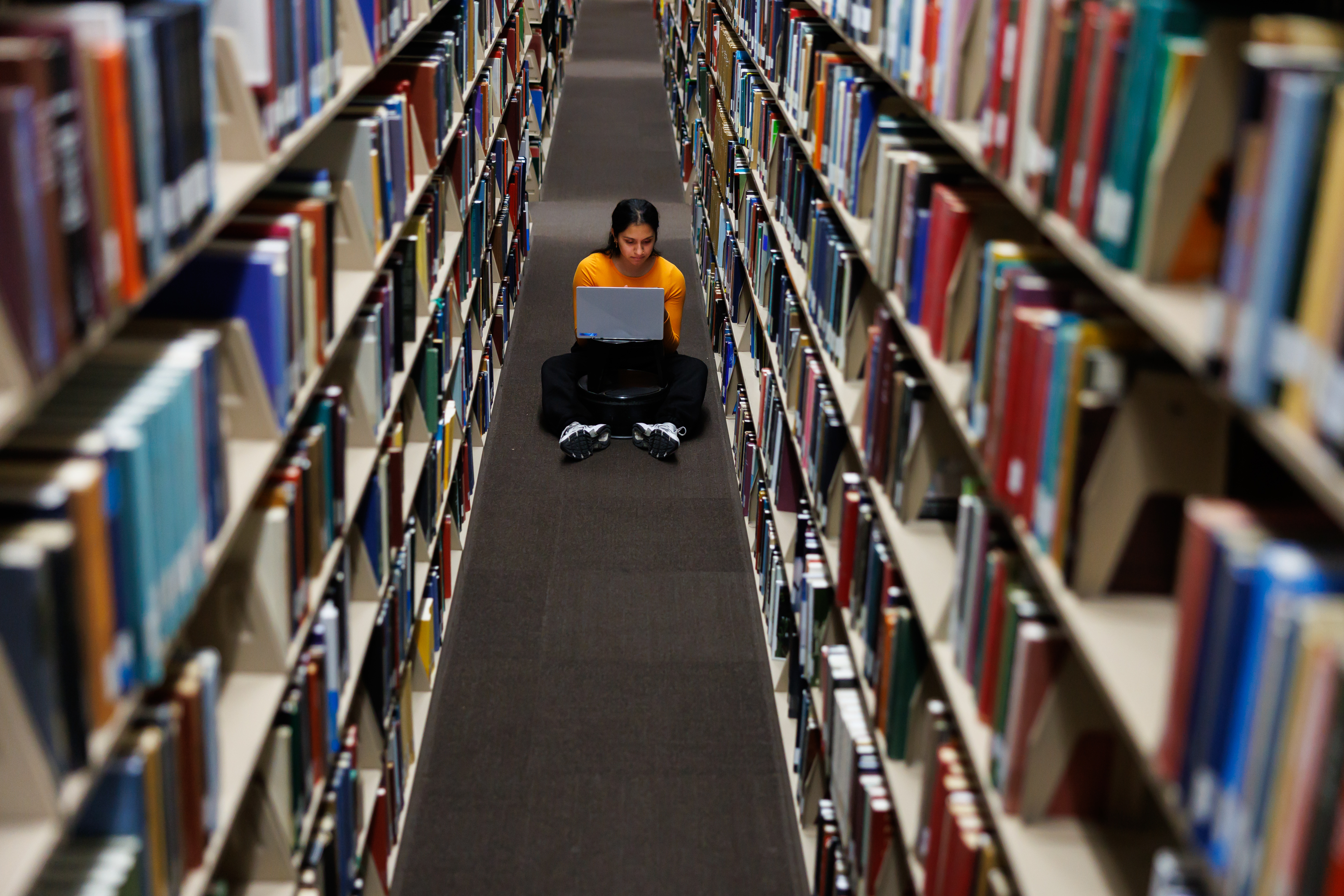Should I set up the redirection feature or add proxy information with Zotero?
Answer
Most Zotero users recommend NOT setting up proxy redirect information when using the Zotero Connector. The Zotero Connector tries to save you time by automatically detecting and saving proxies. Unfortunately, those saved settings conflict with the authentication method UT Libraries uses. It may also cause issues with accessing content from other Library subscriptions.
To remove proxy setting:
1. Find your Zotero browser extension Preferences in your browser:
- Chrome - right click the webscraper icon, click 'Options' from the menu
- Firefox - right click the webscraper icon, click 'Preferences' from the menu
- Safari - click and hold webscraper icon, click 'Preferences' from the menu
2. Go to Proxies and either:
- uncheck 'Enable proxy redirection' under the Proxy settings, or
- remove any urls containing 'utk.idm.oclc.org' and 'ezproxy' from the Configured Proxies box by selecting them and clicking the minus ( - ) button below the list.
However, if you prefer to enable the Zotero redirection feature to UT Libraries current proxy information, follow these directions:
- Right click on the Zotero extension in whichever browser you’re using and select 'Options' or 'Preferences'.
- Then, in the options page select the second side bar menu 'Proxies'.
- Once there, make sure the “Enable proxy redirection” is checked and use the minus/remove button clear out all other 'Configured Proxies' (the white box should be clear)
- Once all the old configured proxies are cleared out, click the plus/add button to add a new proxy.
- In the proxy scheme box add this new proxy %h.utk.idm.oclc.org/%p AND also make sure both check boxes are checked.
- You can close out the tab and Zotero’s proxy redirection is set up!
See the attached images below for more details. You can learn more about Zotero by going to our Zotero LibGuide.