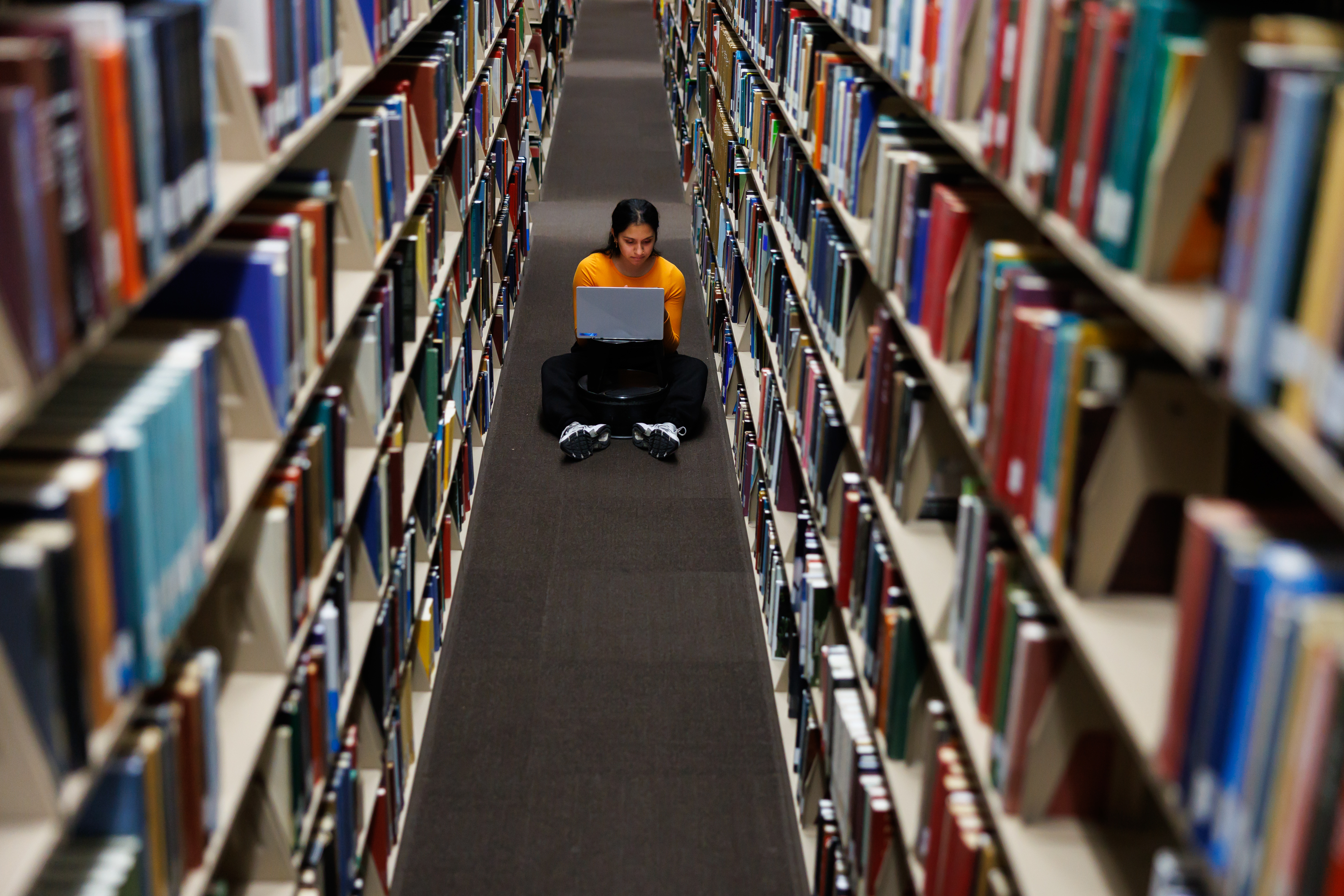How do I create an account in PubMed?
Answer
PubMed is free to access. However, if you want to be able to easily link to full text content (UTK subscribed content), you will need to access PubMed through the Library website.
You may want to create an account with PubMed to save searches, etc. Here is how to create an account:
- Access PubMed on the open web.
- Select Login in the upper right-hand corner.
- Select "New here? Sign up."
- Select "Create new NCBI Account"
- Follow the prompts and create an account.
- Now, go back to PubMed through the Library website. Login in the upper right-hand corner with the new account you have created.