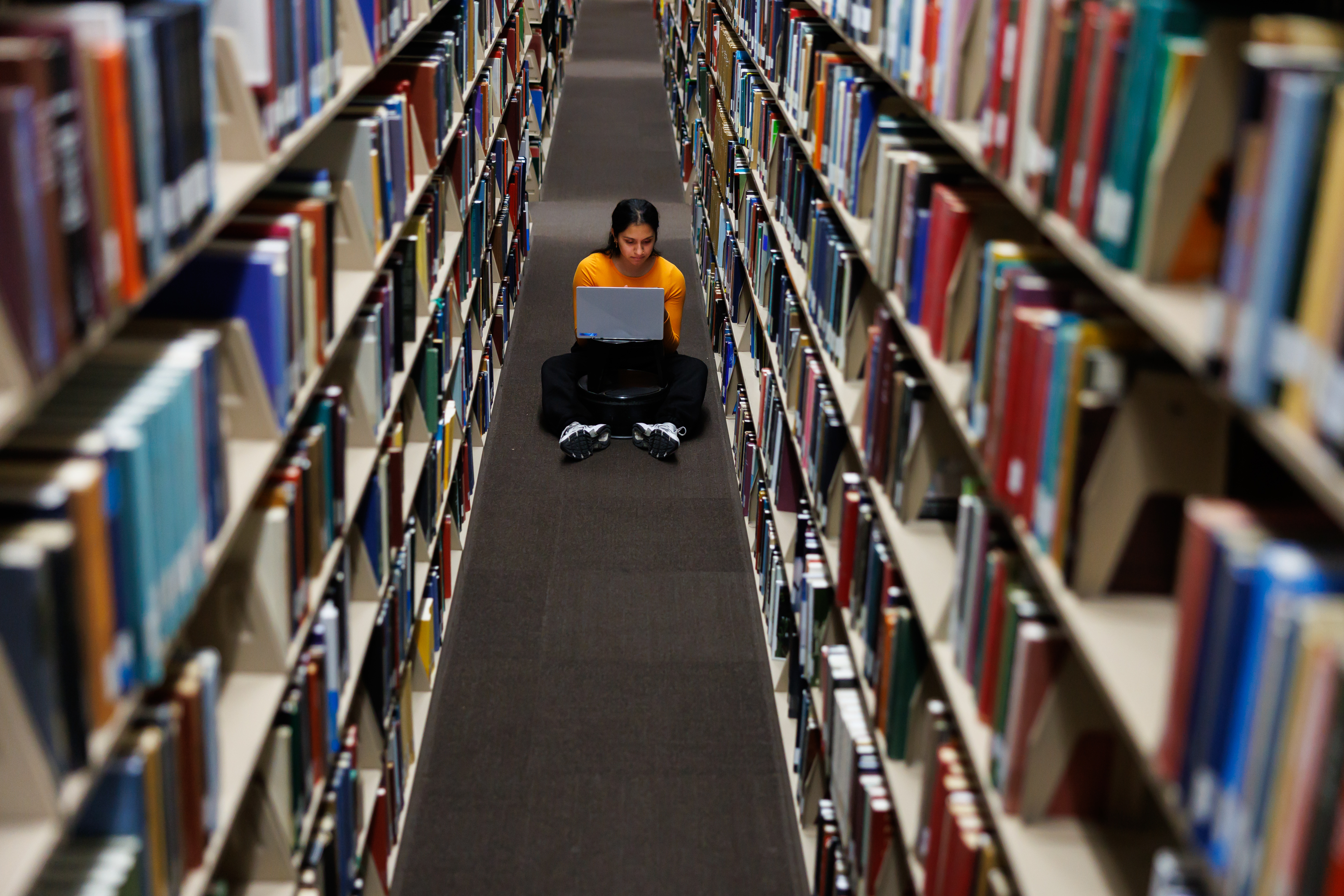Why am I getting an error message in Factiva?
Answer
Search Function Errors
Factiva does not provide access to all the content listed in the Source Index to academic subscribers. Occasionally, you may see the message -- "No search results. This may be due to content restrictions on your academic account."
To see a list of titles unavailable to academic users:
- Go to Factiva.
- Click on the arrow next to Source, and enter rst=tbas in the Find a Source box.
- Uncheck the Search Source Name/Alias only box.
- Click on the blue arrow to run the title search.
Sharing Links Errors
You may also experience issues if you click on a shared link. You may be taken to a Factiva specific login page.
Unfortunately, you must be on UTK's subscription to Factiva before you click on a shared link so that you are properly authenticated. Factiva does not have helpful options at this time for sharing links to articles on their platform.
You can access our subscription on OneSearch or the Databases A-Z list.