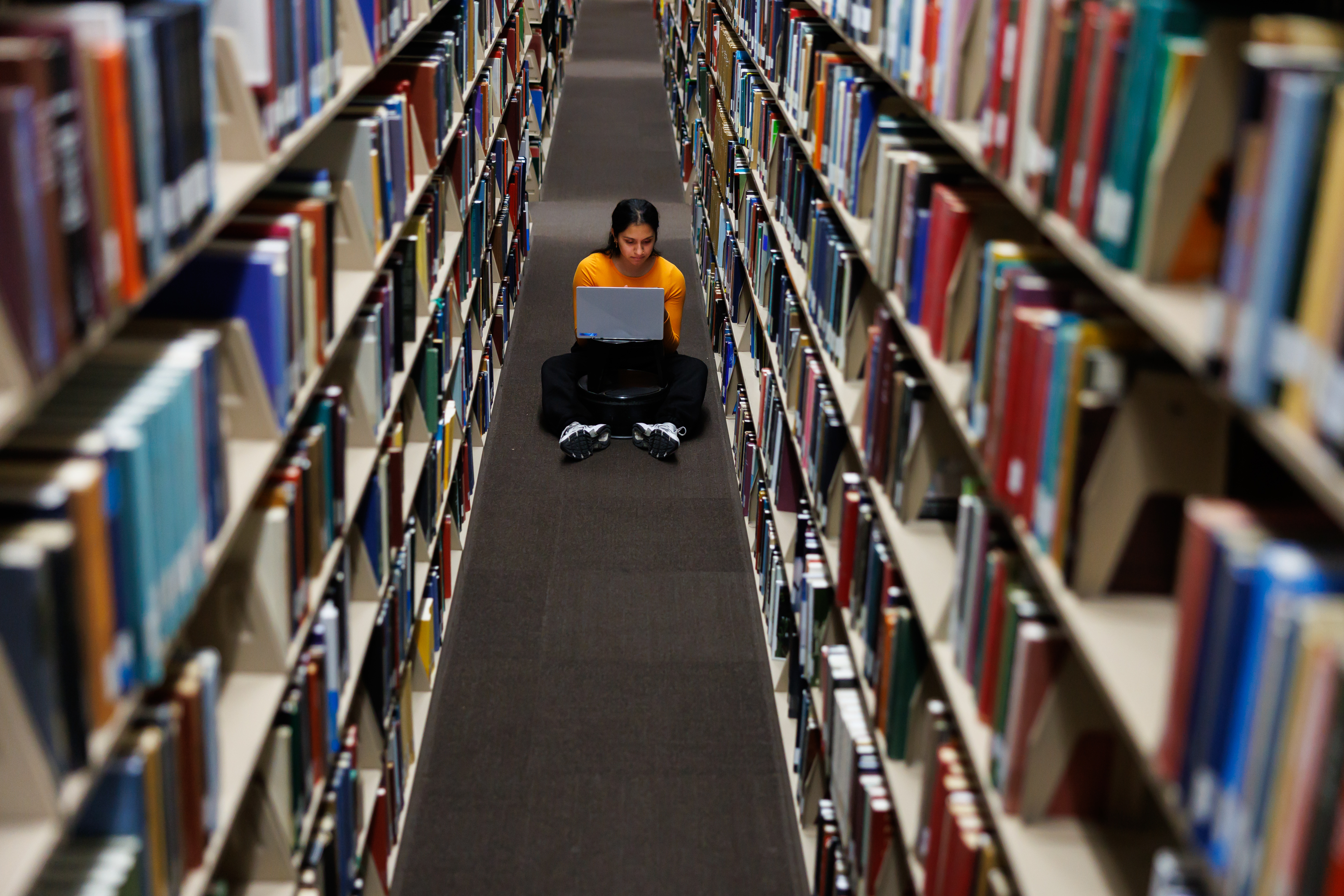Are there accessibility workarounds for nkoda?
If you are unable to navigate to view a music score or navigate the Nkoda app, please contact eproblems@utk.edu for help. Users of keyboard navigation or screen readers will need assistance.
Content can be magnified as follows:
When using the web app at app.nkoda.com, the browser’s regular zoom function or standard pinch-to-zoom functionality can be used to magnify the content, unless “Performance” mode is activated. If a screen reader is running, the user will have to enable the special zoom settings under the iPad or Android accessibility settings (iPad - using a three-finger double tap, or Android - three-finger tap and hold), as standard pinch-to-zoom functionality is not compatible with the screen reader.