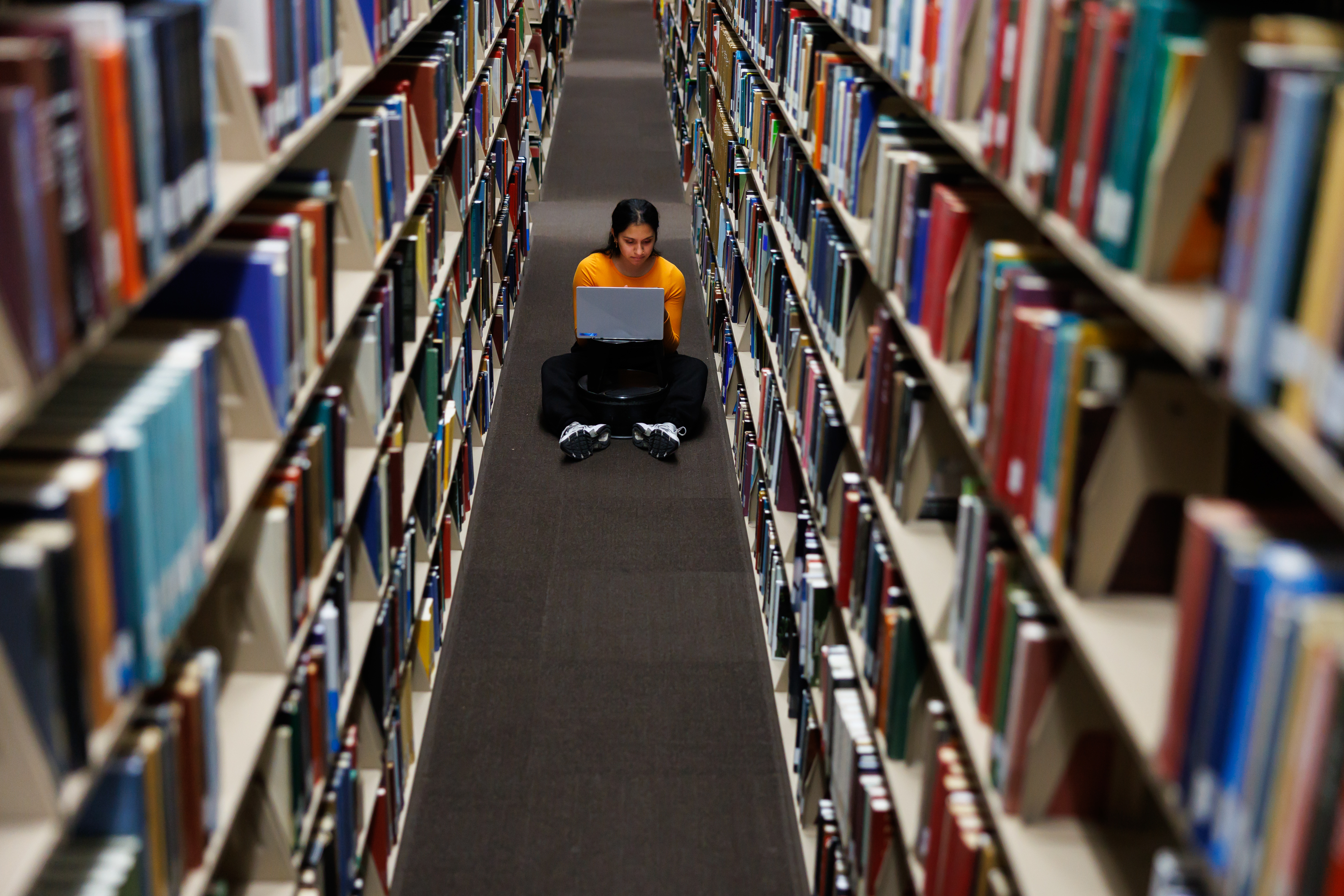Are there accessibility workarounds for the LexisNexis Digital Library?
Users of screen readers will require assistance. Please contact eproblems@utk.edu for help. If using NVDA, you must first open the book to the desired page, then toggle from browse mode to focus mode (insert + space), then press Shift + / to open the keyboard commands menu in order to have the book content read aloud. In order to then navigate to a different page, first toggle from focus mode back to browse mode (insert + space). Screen reader users are advised to avoid JAWS and also mobile devices. VoiceOver on MacOS may offer a smoother experience.