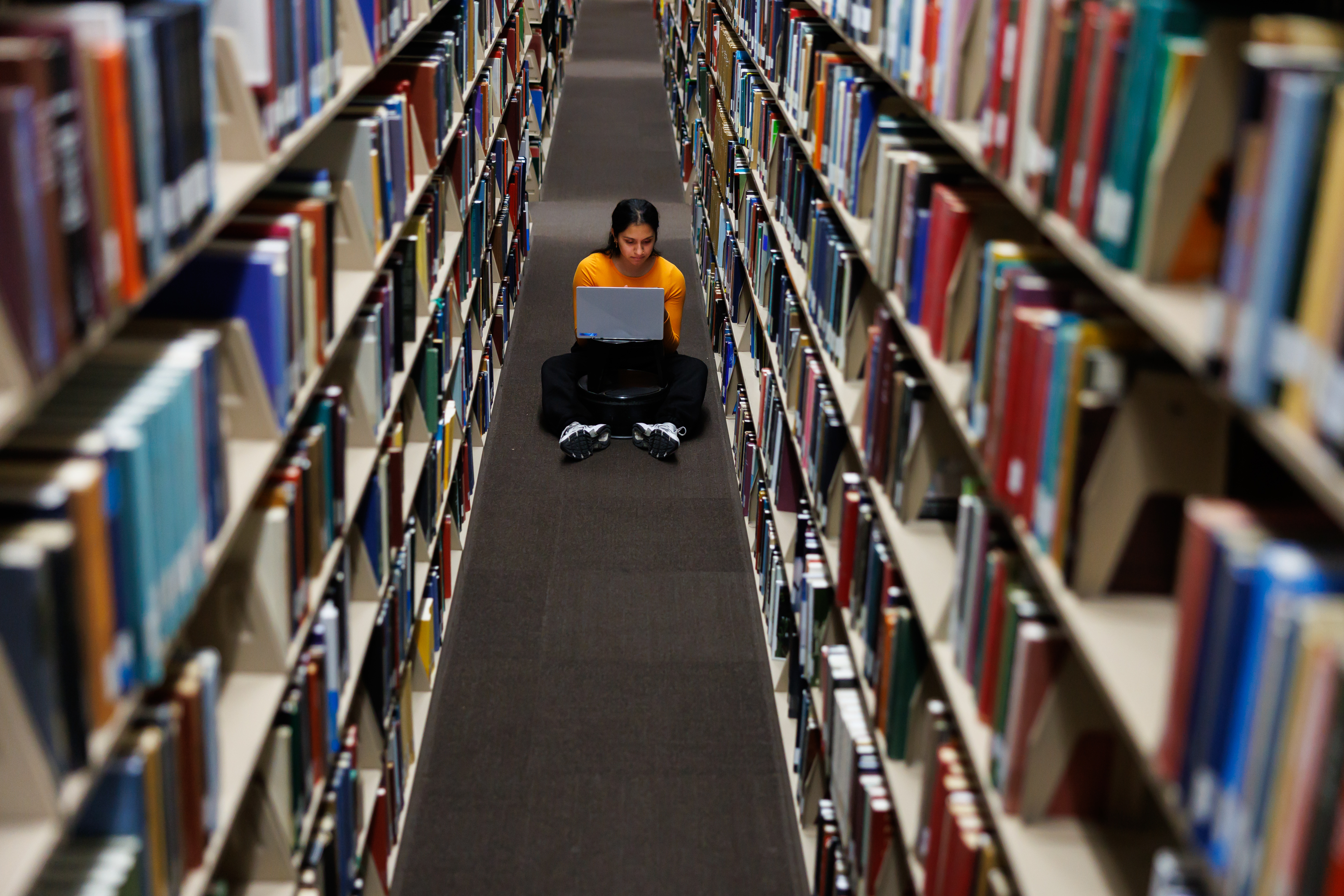Can I use a screen reader or keyboard navigation to access MGG Online?
Answer
Google translate is embedded in the MGG Online database to facilitate access by non-German speakers, but users of keyboard or gesture navigation must do the following to access this translate function:
- Tab or swipe to “clickable translate menu button” or “Translate” - tap Enter.
- “Start Google Translate” - tap Enter
- Sometimes there is a “yes” button - tap Enter
- “OK button” - tap Enter
- Shift-tab or back swipe 3-5 times to “clickable sub-menu language link” or “select language” - tap Enter
- Tab or swipe to desired language - tap enter
Other tips:
- An iPad is not recommended for users of screen reader swipe/gesture navigation.
- Navigate the browse and advanced search menus using up and down arrow keys instead of the tab button.